3分鐘的時間,不囉唆直接帶讀者們了解以下 Shopify 折扣 4 大案型
特定目錄 & 產品折扣管理
Step 1 進入商店後台
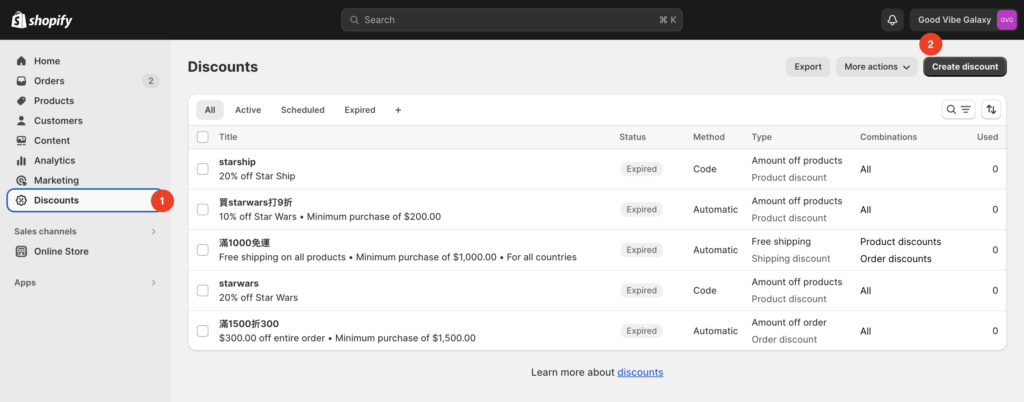
1. 點擊左側 Discount tab
2. 點擊 Create discount 新增促銷規則
Step 2 選擇 Amount off products
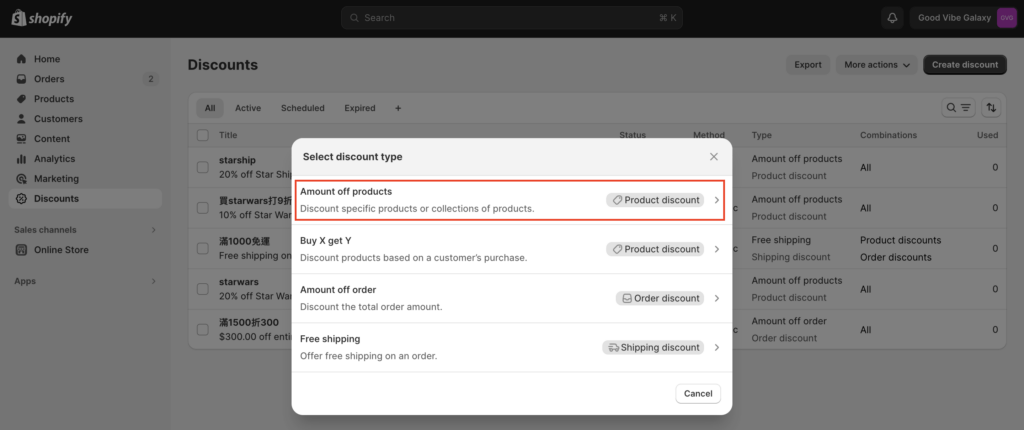
Step 3 指定目錄 or 產品促銷規則設定
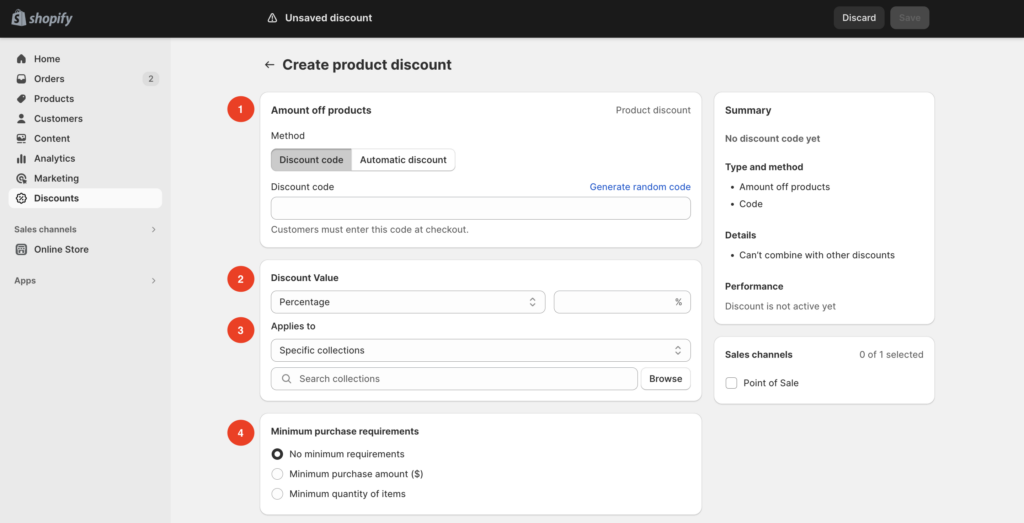
1. Method:促銷方式
- Discount code:折扣碼設定 (Discount code: 自定義折扣碼 / Generate: 系統生成)
- Automatic discount:自動折扣 (需進行折扣名稱設定 / 條件若符合,在購物車頁直接觸發折扣)
2. Value:折扣額度設定
- Percentage:折扣百分比設定 (算法是依照美國的x%off / ex. 20%off = 8折)
- Fixed amount:固定金額折抵
3. Applies to:應用範疇
- Specific collections:指定商品目錄
- Specific products:指定商品 (SKU)
4. Minimum purchase requirements:最低購買要求
- No minimum requirements:沒有最低購買要求
- Minimum purchase amount ($):最低購買金額要求
- Minimum quantity of items:最低購買產品數量要求
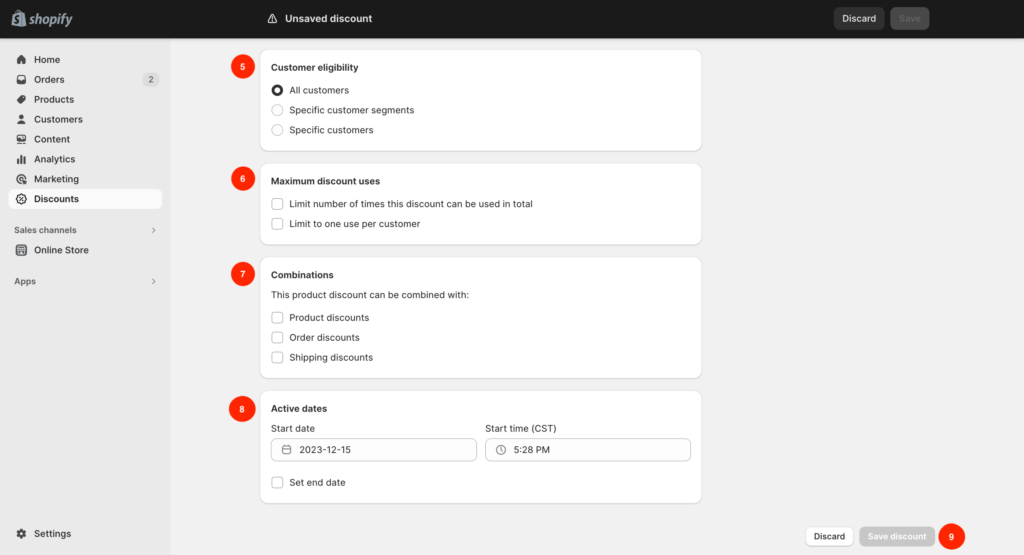
5. Customer eligibility:消費者資格
- All customers:所有消費者
- Specific customer segments:特定消費者群組
- Specific customers:特定消費者
6. Maximum discount uses:折扣最大使用次數
- Limit number of times this discount can be used in total:限制此折扣使用的總次數
- Limit to one use per customer:每位消費者只限使用一次
7. Combinations:折扣組合
- Other product discounts:其他產品折扣 (主要用於其他折扣條件應用,如果一件商品有資格享受多項折扣,則僅適用最大的折扣。)
- Shipping discounts:運費折扣
8. Active dates:折扣啟用時程
- Start date:開始日期 / Start time:開始時間
- End date:結束日期 / End time:結束時間
9. 完成設定後,點擊右下角Save按鈕即可。
訂單折扣
Step 1 進入商店後台
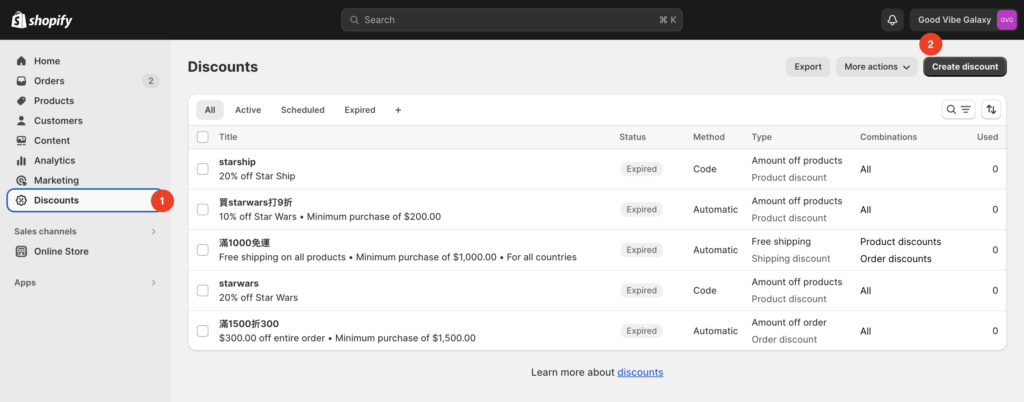
1. 點擊左側 Discounts 選單
2. 點擊右上角 Create discount 新增促銷規則
Step 2 選擇 Amount off order
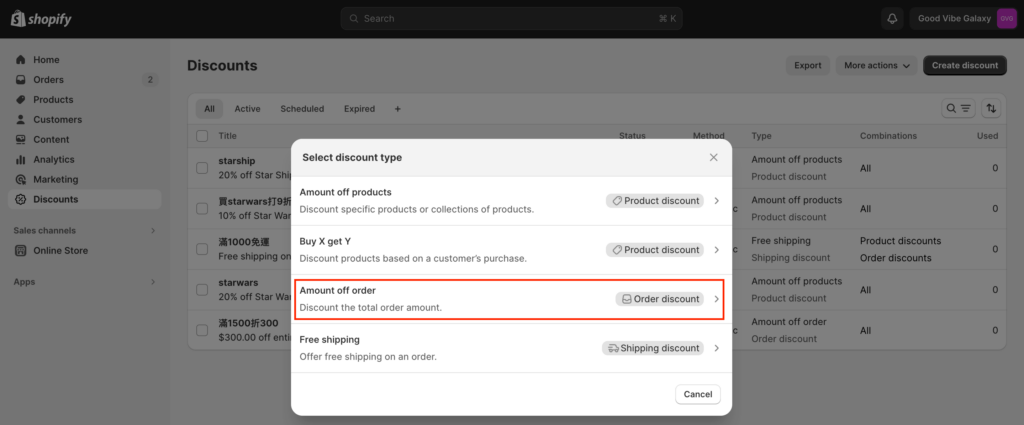
訂單折扣設定
Note:訂單折扣所有設定欄位皆在上述 “指定目錄 or 產品折扣” 出現過,請參照設定即可
完成設定後,點擊上方Save按鈕即可。
購買X產品,買Y產品免費
Step 1 進入商店後台
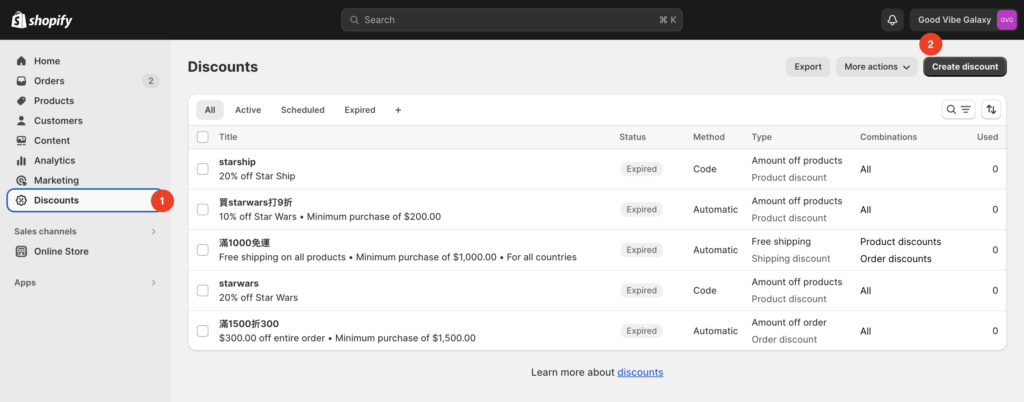
1. 點擊左側 Discount tab
2. 點擊右上角 Create discount 新增促銷規則
Step 2 選擇 Buy X get Y
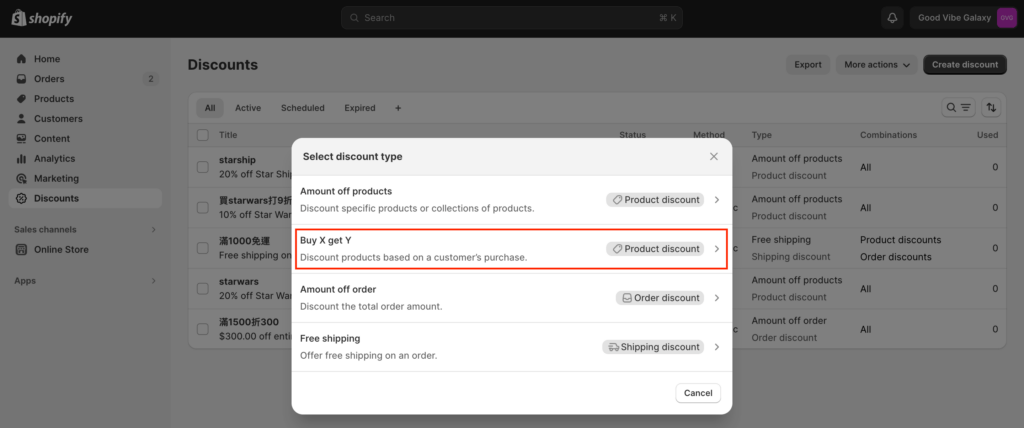
Step 3 設定細節
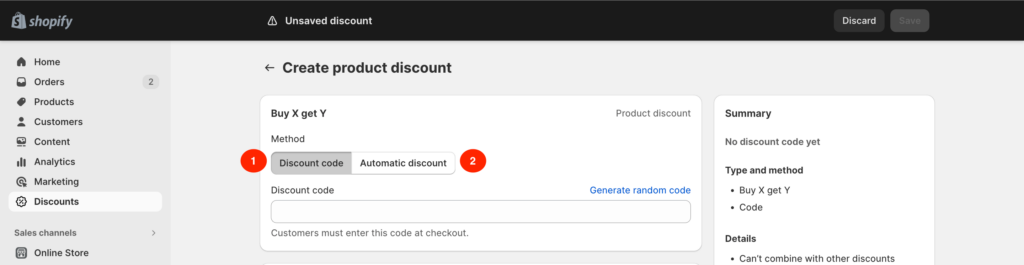
1. Discount code:折扣碼設定 (Discount code: 自定義折扣碼 / Generate: 系統生成)
2. Automatic discount:自動折扣 (需進行折扣名稱設定 / 條件若符合,在購物車頁直接觸發折扣)
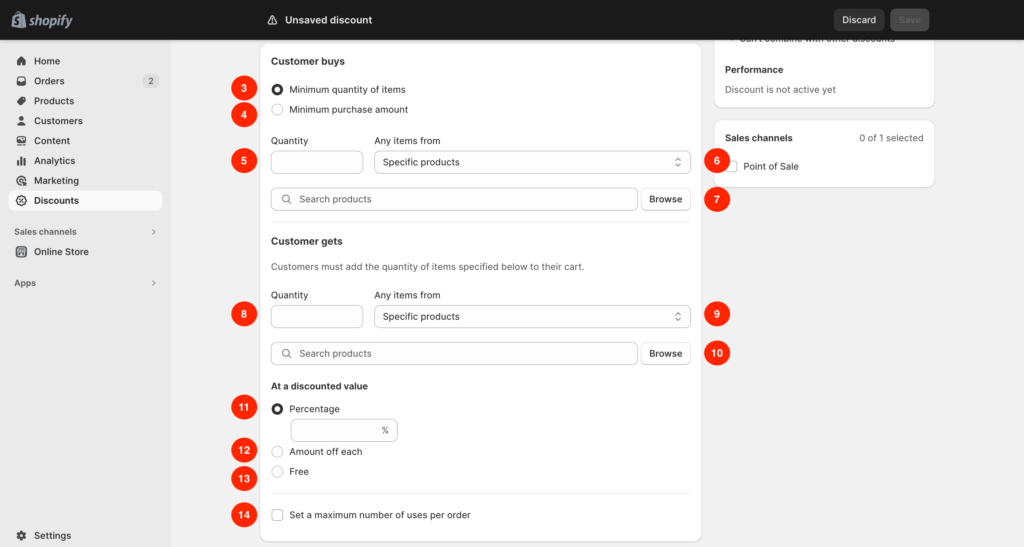
消費者購買條件設定
3. Minimum quantity of items:產品最低購買數量要求
4. Minimum purchase amount:產品最低購買金額要求
5. Quantity:數量 / Amount:金額 (依據3,4點選擇的條件不同,會顯示不同欄位)
6. Any items from:指定商品來自於
- Specific products:特定商品
- Specific collections:特定目錄
7. Browse:商品選擇 (依據第6點選擇的條件不同,會顯示不同的清單)
消費者獲得優惠設定
8. Quantity:數量
9. Any items from:指定商品來自於
- Specific products:特定商品
- Specific collections:特定目錄
10. Browse:商品選擇 (依據第9點選擇的條件不同,會顯示不同的清單)
促銷商品折扣額度設定
11. Prcentage:該商品會以折扣百分比進行優惠
12. Free:該商品為免費
13. %:如選擇 11 Precentage 才有折數欄位顯示(算法依照美國的x%off / ex. 20%off = 8折)
折扣限制設定
14. Set a maximum number of uses per order:設置每個訂單的最大使用次數
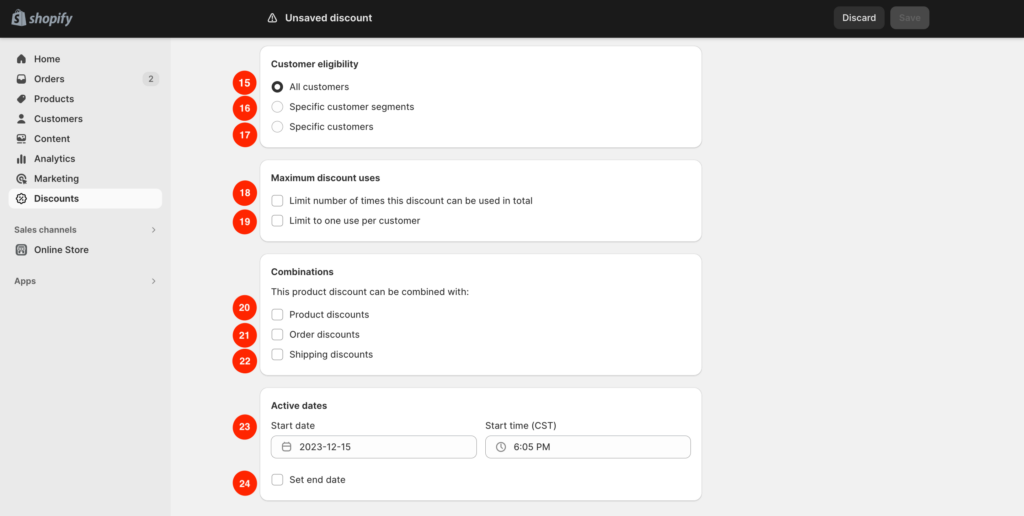
會員資格
15. All customers:所有會員
16. Specific customer segments:指定會員群組
17. Specific customers:指定某會員
促銷折扣最多使用次數
18. Limit number of times this discount can be used in total:限制此折扣總共可使用的次數
19. Limit to one use per customer:每位顧客僅限使用一次
合併促銷折扣
20. Product discounts:商品促銷折扣
21. Order discounts:訂單促銷折扣
22. Shipping discounts:運費促銷折扣
啟用時程設定
23. Starts date:促銷折扣開始日期
24. End date:促銷折扣結束日期
免運設定
Step 1 進入商店後台
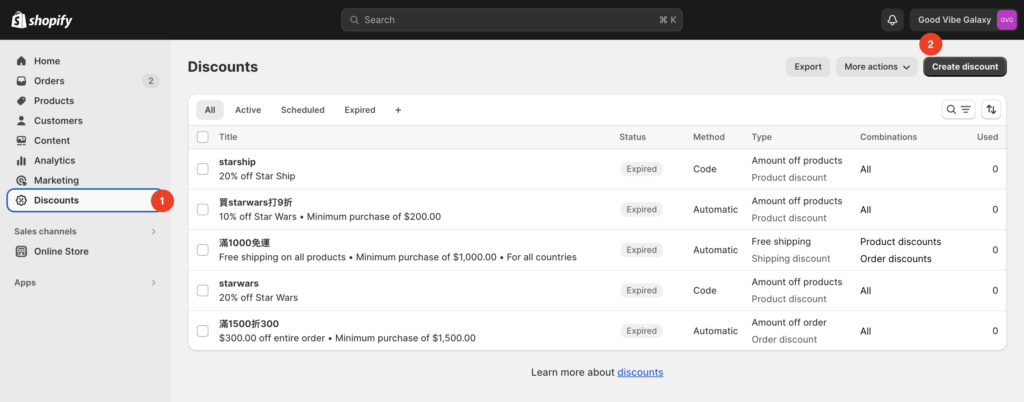
1. 點擊左側 Discount tab
2. 點擊 Create discount 新增促銷規則
Step 2 選擇 Free Shipping
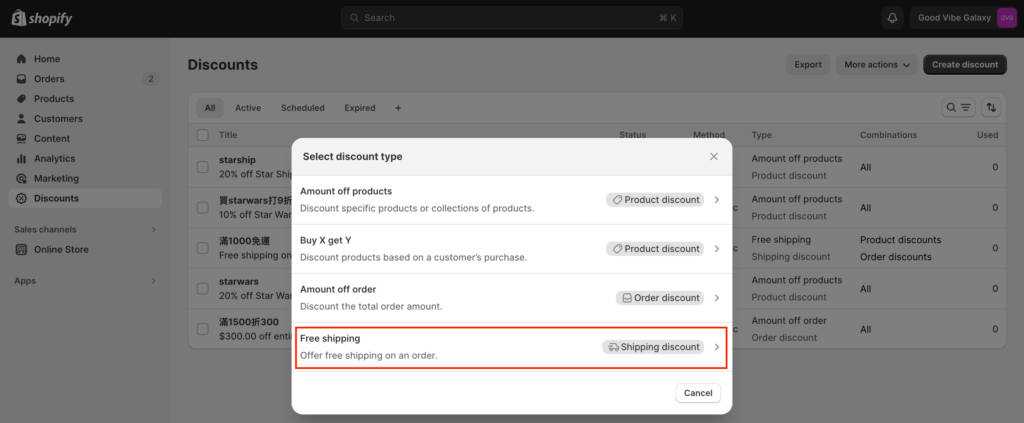
Step 3 免運折扣細節設定
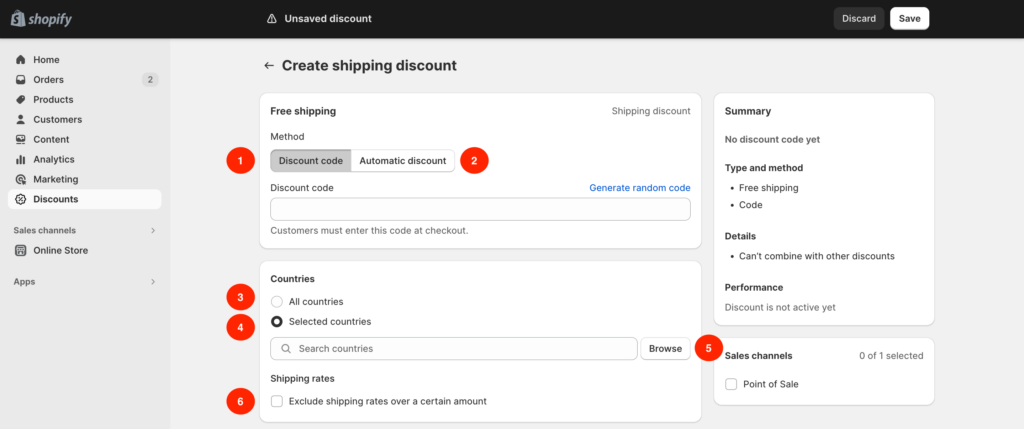
1. Discount code:免運折扣碼設定 (Discount code: 自定義折扣碼 / Generate: 系統生成)
2. Automatic discount:自動促銷折扣 (需進行折扣名稱設定 / 條件若符合,在購物車頁直接觸發折扣)
3. All countries:適用於所有國家
4. Selected countries:適用於特定國家
5. Broese:特定國家選擇
6. Exclude shipping rates over a certain amount:在達到特定金額後免除運費,並在欄位中輸入金額。此折扣僅適用於運費,與訂單金額無關。
完成設定後,點擊上方Save按鈕即可
Note:折扣其他設定欄位皆在上述 “指定目錄 or 產品折扣” 出現過,請參照設定即可。
Shopify 的促銷折扣設定就是這麼簡單!想了解更多 Shopify 相關的資訊可以參考我們的部落格專欄,如有Shopify 電商網站開發的需求,好感數位很樂意為您服務,立馬填寫諮詢表單讓助您一臂之力開啟屬於自己的電商事業吧!
資料來源




